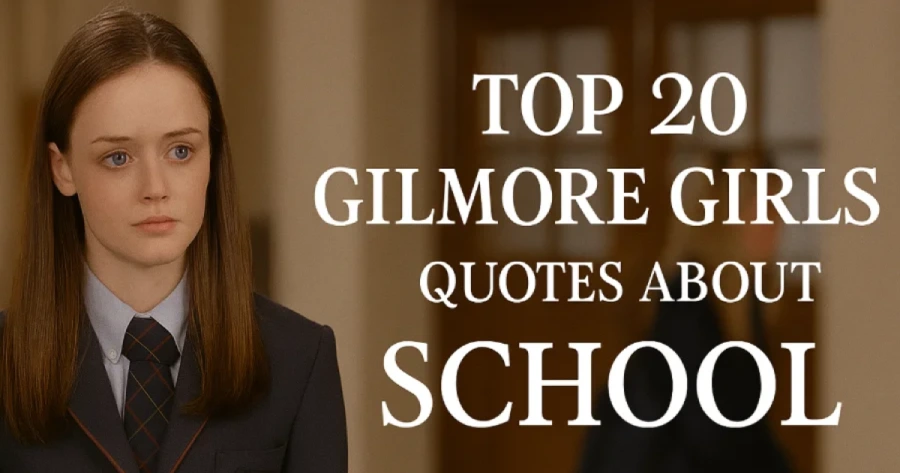Word, Character & Exact Reading Time
Paste text below — exact time is computed for the selected WPM. Default is 238 wpm.
Words
Characters
Reading time
How to Use Word and Character Counter Tool with Reading Time
This tool helps you measure your text’s word count, character count, and gives an exact reading time based on your chosen reading speed (WPM). It runs entirely in your browser with no data tracking.
- Set your WPM (Words Per Minute): Enter your preferred reading speed in the input box. The default is 238 WPM, suitable for most adult readers.
- Choose Input Mode: Use Plain Text for fastest results, or Rich Text (HTML) if you’re pasting formatted content.
- Paste or Type: Add your text into the editor box. The counters update instantly as you type.
- View Results: See total words, total characters, and the precise reading time displayed in real time.
- Adjust for Audience: Change WPM anytime to estimate how long different readers might take.
That’s it — your text statistics update automatically! Perfect for writers, bloggers, and editors who need accurate reading time estimates.
Pros & Cons
Pros
- Accurate counts: precise word and character detection for plain or rich text.
- Reading time: estimation based on user-selected WPM (default 238).
- Privacy-friendly: everything runs locally in your browser.
- Lightweight & fast: optimized for Core Web Vitals.
- Responsive layout: seamless on mobile and desktop.
- Handles long text: suitable for articles and blog drafts.
Cons
- Reading time is an estimate and varies by reader or content complexity.
- Minor differences may appear versus other editors due to tokenization rules.
FAQ
Is my text stored or uploaded?
No. Everything runs locally in your browser — nothing is saved or sent to any server.
Why can results differ from Google Docs or Word?
Editors use different tokenization rules. This tool counts word-like segments and ignores punctuation/extra spaces, so minor differences are expected.
Does it work with formatted (rich) content?
Yes. When you paste rich content, the editor inserts plain text only and strips scripts/styles so formatting doesn’t inflate counts.
How is reading time calculated?
By your selected WPM (default 238). We convert word count to seconds and round up, then format as HH hr MM min SS sec for precision.
Does it support multiple languages?
Yes. It uses Intl.Segmenter when available for locale-aware word detection, with a Unicode fallback. For CJK/script-dense text, character count is the most consistent metric.
Is it free to use?
Yes — free, with no ads or tracking.
About Me
Hi! I’m Lata Bala, the Founder and CEO of Mite Art. I’m also an entrepreneur who loves working with internet marketing, SEO, research, and content writing.
My journey with technology started in 2017. I hold Master’s degrees in English and Computer Science, which help me combine creativity with smart digital skills.
I’m happily married to Bhupati Barman and blessed with a wonderful son. At 30 years old, I feel proud of the life I’ve built. I love what I do and feel thankful for all the good things in my personal and work life.
I enjoy traveling, learning new things, and exploring the world. I believe in staying strong, thinking creatively, and always growing.
I’ve also earned several certifications from Google Skillshop, including Google Ads Display Certification, Google Ads Search Certification, Google Analytics (UA), and Google Analytics GA4 Certification.